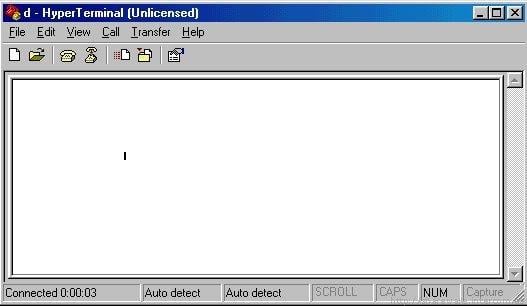HyperTerminal Private Edition (HTPE)
Emulate Windows terminals via TCP/IP and dial-up connections
- Category Remote access
- Program license Trial version
- Version 7.1
- Size 885.08 kB
- Works under: Windows Vista
- Program available in English
- Program by Hilgraeve
HyperTerminal Private Edition, the upgrade from your standard HyperTerminal program, includes every copy of Windows 95 and Windows 98 and NT 4.0. You have a lot of features with HyperTerminal, and the best part is how it costs nothing. This software differs greatly from your standard program, and this makes it the essential version if you frequently use HyperTerminal client as the standard.
Some of the fixes in the latest version includes full compatibility with Windows 2000. HyperTerminal also supports VT320, and you have terminal emulation, which a lot of businesses have started to use to access their applications and run it on UNIX. Along with that, you have enhanced print control, and you can print with the use of Windows 2000. Since its last update, they have improved the quality as well.
This terminal emulation program supports communication over the TCP/IP networks, and with some of its uses, the software has been used to connect the systems of the network with Secure Shell. You use a dial-up modem, and it dials into the modem based on the system. The software speaks to a variety of different devices, and you can save keystrokes, define key macros and adapt the system to host systems. With this software, you can assign passwords, user IDs, and you can select the terminal screen size. With this software, you can also set the program so that you will exit automatically once you have logged out. You can also use the pass-through printing that lets you host systems for a direct print. HyperTerminal in version 7.0 offers compatibility with Windows 7 and Windows Vista.
The Zmodem compatibility has also been improved for those who use a dial-up modem or a serial port. With HyperTerminal Private Edition, you get a free 30-day trial to check it out and decide if this is the software for you. There are dozens of improvements to the quality, and it works great for individuals working in labs because it helps with CISCO studies. The biggest disadvantage that has seen widespread complaint is the steep price. It costs $59.99 to buy after the 30-day trial ends. One CCNA commented on how he uses HyperTerminal for his training, but compared to other software on the market, this was one of the more expensive options.
Be wary when you download this software because there are add-ons like the Claro toolbar, and it will hijack your browser if you do not opt out. While you can get what needs to be done, you do not want to have to fight with bloatware. To avoid this problem, you also need to uninstall the browser manager along with the additional two Claro programs. If you need software like this, HyperTerminal can get the job done. Are there better alternatives? Truth is, there are probably better options out there.
Pros
- Does What It Says It Will
- Works for Windows 7 and Windows Vista
- Zmodem Compatibility Has Been Improved
Cons
- Outrageously Steep Price of $59.99
- Bloatware That is Hard to Eliminate